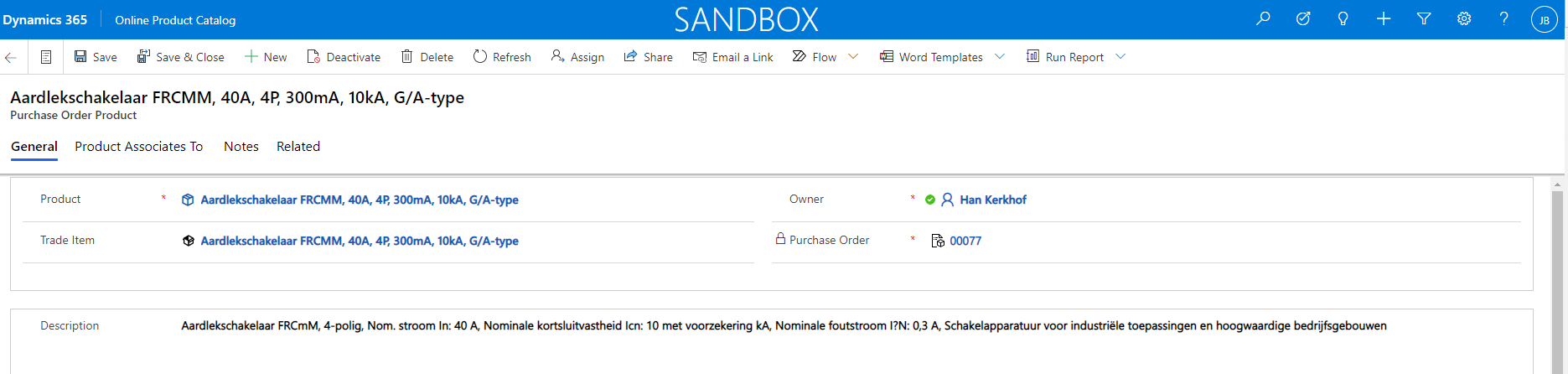Advanced Field Service contains functionality around work orders, scheduling and purchase orders. In addition to Online Product Catalog an integration solution can be delivered by HSO which enables the integration between Field Service and Online Product Catalog.
The Get Products function for the integration to 2BA Unifeed external catalog is currently available for purchase orders in Field Service. Selecting products through Unifeed via the purchase order form will create the selected product as a Product and a Trade Item in CE ánd it will load the product plus it's relevant information (such as quantity and prices) to the respective 'order line'.
For information on how to create and modify purchase orders in Microsoft Field Service click here
When Get Products is selected from the Purchase Order, the selected product will be transferred to the Purchase Line. If the product is not yet present in CE, also entity Product and Trade Item will be updated.
Note that on tab details the fields Receive to Warehouse and Work Order should be filled in order to be able to select products from the external catalog.
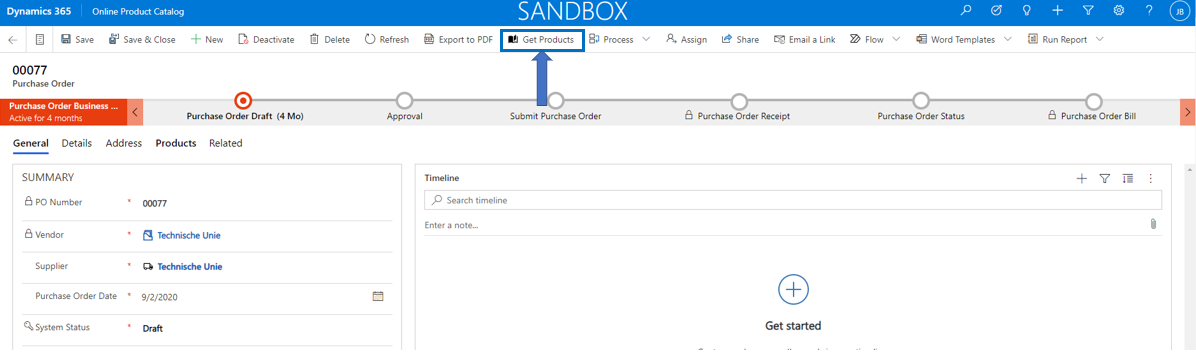
The following additional fields have been added to entity Purchase Order:
| Field | Description |
| Vendor/Supplier | Depending on the settings a Vendor or a Supplier should be entered. If one of the mandatory field is entered, the other field is filled automatically. |
Only Trade Items from the field Supplier in the tab General of the purchase order can be selected. It is advised to set a filter on this supplier when the external catalog is consulted. When a product is transferred from the external catalog, it will be visible on tab Products.
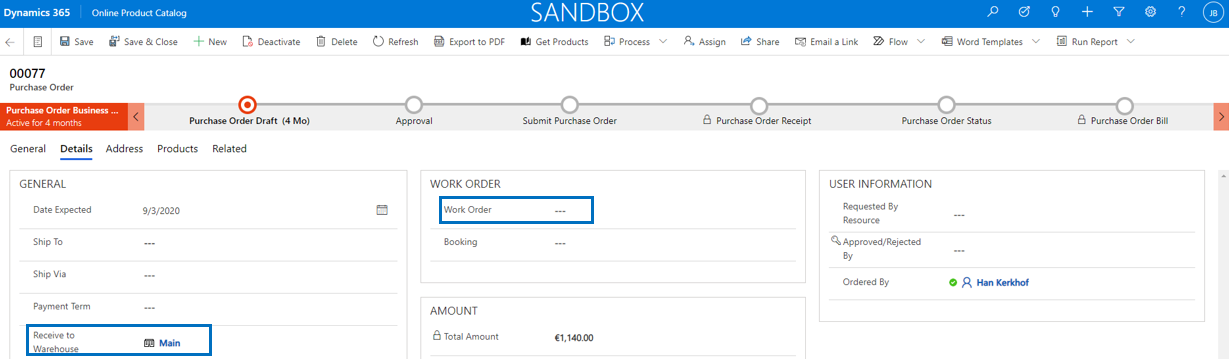
The following additional fields have been added to entity Purchase Order Line:
| Field | Description | Remark |
| Trade Item | Description of the Trade Item. | The Trade Item might be changed in this form. The Product will change automatically. The Trade Item should be from the Supplier in the header of the Purchase Order. |
|
Allowance Group |
The Allowance Group is the base for the discount %. |
|
Gross Price |
The groos price of the trade item. |
|
Net Price |
The net price of the trade item. |
|
Discount % |
Discount %1, %2 or %3 |
Discounts %1 and discount %2 are cumulative. For instance If the Gross price of a Trade Item is EUR 100, Discount %1 is 10% and Discount %2 is 20 %. The Net Price is than EUR 100 - 10 % = EUR 90. EUR 90 - 20 %= EUR 72. |